How can I import a chapter?
How can I import a chapter?
· 1 min read
It can be too much for you to copy-paste your novel chapter by chapter in Verbals.
To make things easier for you, you can Import chapter into Verbals with few clicks of buttons.
Here's how:
Step-by-step guide to import chapters:
- Go to creator dashboard Click on your profile at the top-right corner of the screen, then click Creator from the dropdown.
- Select the book you want to add chapters to
From the list of books, click or tap on the one where you want to import your chapters.

- Click on “Import Chapter”
You’ll find this option in the dropdown menu. Clicking it will open a popup dialog.
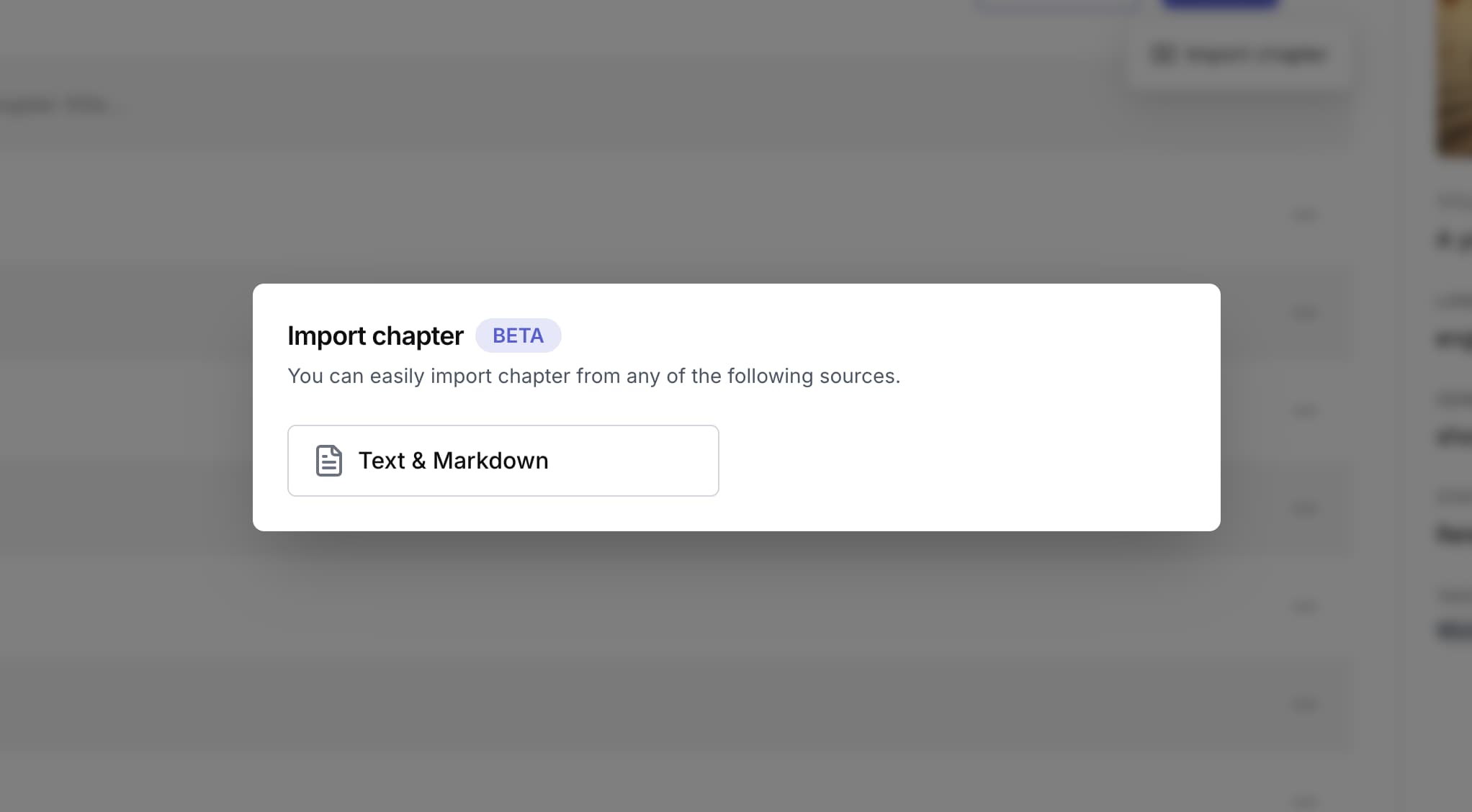
- Choose the file type
Select the type of file you’re importing (for example,
.md,.txt, etc.) and click the corresponding button. - Pick your file A file picker will open. Just select the file from your device and confirm.
And that’s it! You can now sit back and relax 🧘 — we’ll handle the rest. Once your chapter is imported, you’ll get an email notification letting you know it’s done.
NOTE: Import Chapter feature is currently in BETA, if you encountering any issue or bugs. Please take a screenshot and share it with out support team at support@verbals.io.